Components
Flynt Components are boilerplates to develop
custom designed WordPress websites faster.
Flynt Components are boilerplates to develop
custom designed WordPress websites faster.
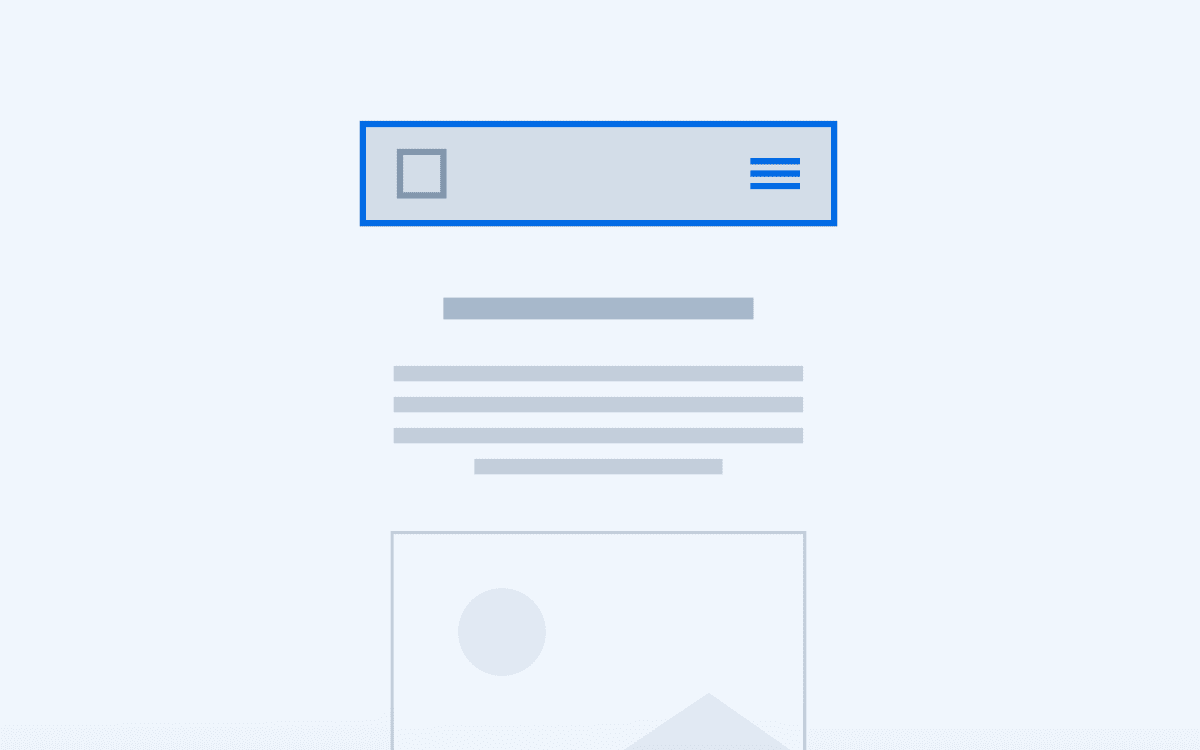
A simple burger navigation to be displayed on mobile and tablet viewport sizes. Needs to be used in conjunction with a desktop navigation component, or adjusted to show up on all viewport sizes.
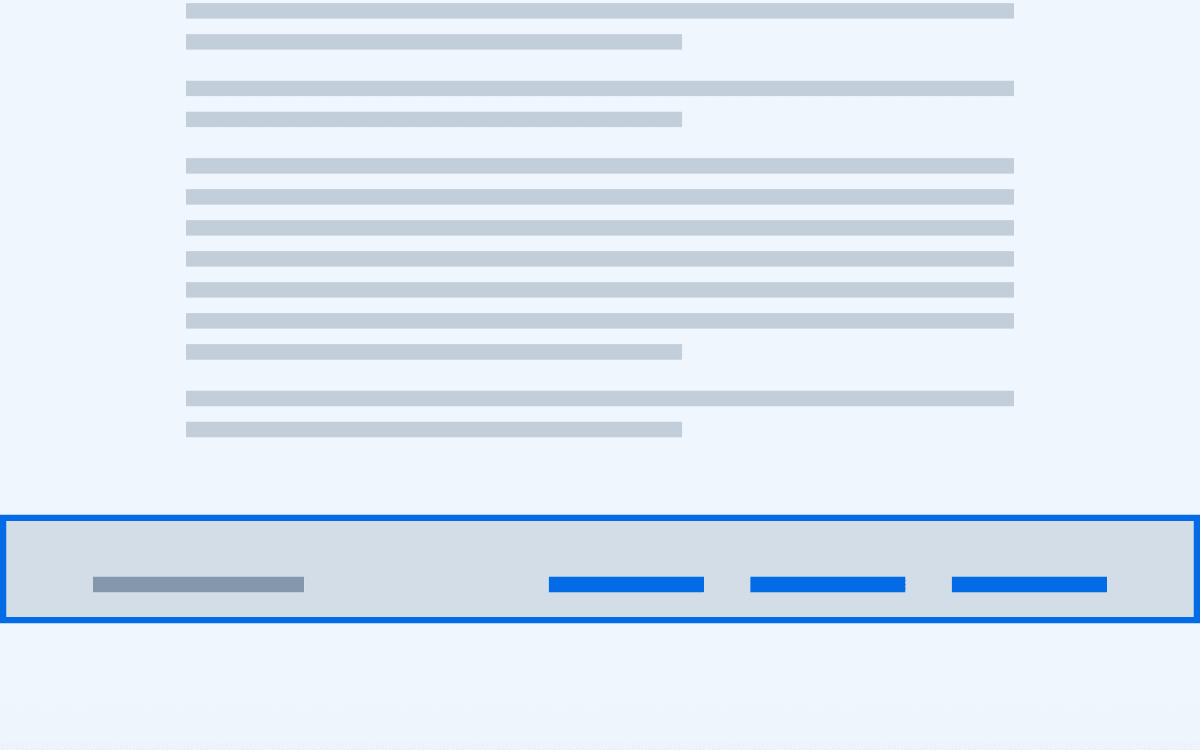
A simple list of links generated from a WordPress menu and a content field, to be easily extended into a more complex website footer.
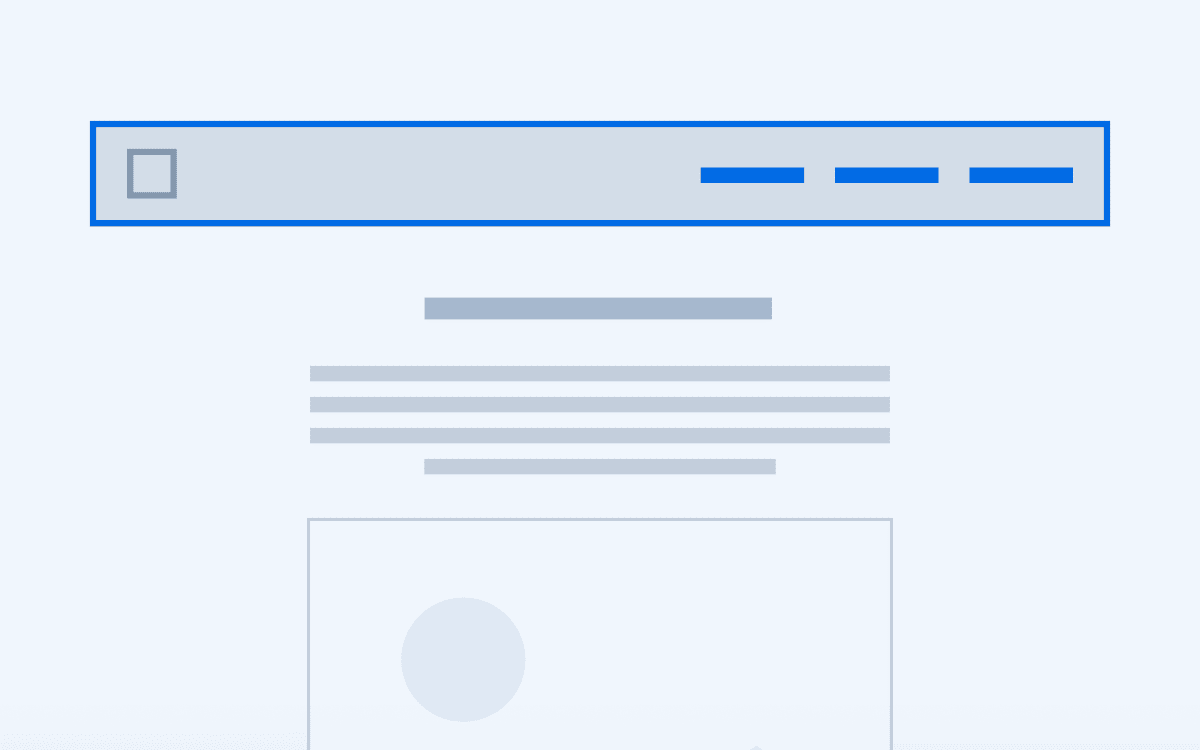
A simple navigation to be displayed on desktop viewport sizes. Needs to be used in conjunction with a mobile navigation component, or adjusted to show up on all viewport sizes.
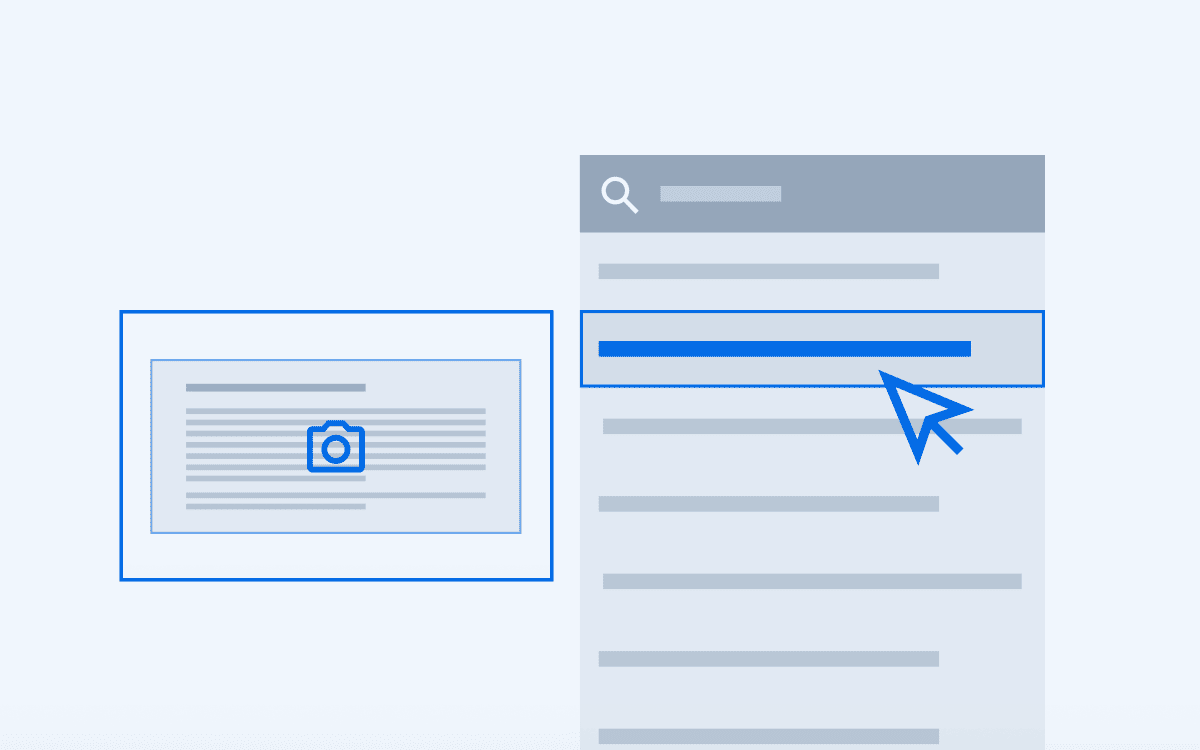
Extends Flexible Content by adding component preview in the “Add Component” menu and next to the title of a component that was added to the page. It also adds component search in the tooltip to easily find the component by name.

Allowing the preview and discovery of components within a theme. The title, description and component screenshots are automatically loaded from the component folder by finding the screenshot.png and parsing the README.md file. Call to Action buttons can be added optionally.
The open-source Starter Theme comes with everything you need and no limitations.
Optional Premium Components give you an even bigger head start for your projects.
Open-Source
Starter Theme and selected free Components.
Personal
Premium Components for individuals.
Teams
Premium Components for organizations.